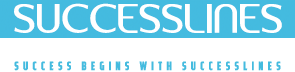Microsoft Excel is the most commonly used spreadsheet application. Learning how to use Excel is an investment in both your personal and professional life. Excel makes it easy to monitor financial performance, such as business profit or loss, calculate payments on large purchases, plan a budget, or stay organized with checklists.
As an employee, learning how to use Excel efficiently provides value, since most jobs utilize this application. This opens up more opportunities for employment and career advancement.